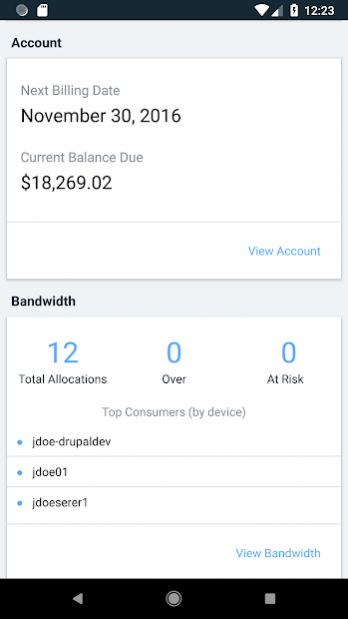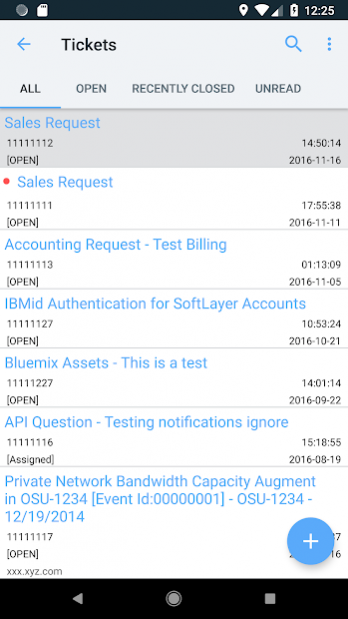IBM Cloud Infrastructure 2.4.7.0
Free Version
Publisher Description
The IBM Cloud Infrastructure app keeps you connected and in control of your computing and network services. Powerful management capabilities and highly interactive controls put anytime, anywhere management of your infrastructure right at your fingertips.
Management functions include:
•Tickets – Need help but not in the office? Quickly create a new ticket for a support request or examine existing support tickets and check their status.
•Servers – View performance details and control basic functions your IBM Cloud bare metal and virtual servers. Easily turn a server off or on, ping the server to test its network availability, or reboot.
•Bandwidth – Monitor the bandwidth usage of your Cloud bare metal and virtual servers.
IBM Cloud provides a cloud platform to help you solve real problems and drive business value with applications, infrastructure and services from a growing number of data centers and network points of presence around the world. Products and services include bare metal and virtual servers, networking, turnkey big data solutions, private cloud solutions, and more. Our unique advantages include the industry's first Network-Within-a-Network topology for true out-of-band access, and an easy-to-use customer portal and robust API for full remote-access of all product and service management options.
Please note: This app uses the Device Administrator permission.
About IBM Cloud Infrastructure
IBM Cloud Infrastructure is a free app for Android published in the PIMS & Calendars list of apps, part of Business.
The company that develops IBM Cloud Infrastructure is SoftLayer Technologies, Inc.. The latest version released by its developer is 2.4.7.0. This app was rated by 5 users of our site and has an average rating of 2.4.
To install IBM Cloud Infrastructure on your Android device, just click the green Continue To App button above to start the installation process. The app is listed on our website since 2020-02-26 and was downloaded 75 times. We have already checked if the download link is safe, however for your own protection we recommend that you scan the downloaded app with your antivirus. Your antivirus may detect the IBM Cloud Infrastructure as malware as malware if the download link to com.softlayer is broken.
How to install IBM Cloud Infrastructure on your Android device:
- Click on the Continue To App button on our website. This will redirect you to Google Play.
- Once the IBM Cloud Infrastructure is shown in the Google Play listing of your Android device, you can start its download and installation. Tap on the Install button located below the search bar and to the right of the app icon.
- A pop-up window with the permissions required by IBM Cloud Infrastructure will be shown. Click on Accept to continue the process.
- IBM Cloud Infrastructure will be downloaded onto your device, displaying a progress. Once the download completes, the installation will start and you'll get a notification after the installation is finished.